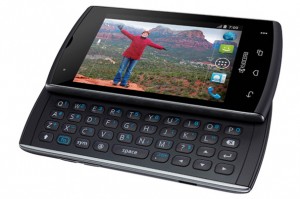There’s nothing to “oooh” and “ahhh” about with the Kyocera Rise ($20 with a two-year contract from Sprint after a mail-in rebate; price as of August 29, 2012). This budget smartphone, which runs Android 4.0, has a simple design and basic hardware, and it doesn’t excel in any particular category despite its wide range of functionality. However, you can’t beat the price point, and the Rise is a solid option if you’re looking to dip your toes into the world of smartphones. Also, it has a slide-out QWERTY keyboard, which makes typing messages more convenient and also frees up space on the Rise’s compact screen.
Design
The Rise tips the scale at 5.54 ounces, which is a little heavy for a phone with a mostly plastic body. But at 4.44 inches tall by 2.38 inches wide, and with a thickness of 0.56 inch, the Rise still feels compact despite its weight. The phone is pretty short, and may be too small for those with larger hands.
A 3.5-inch touchscreen display takes up most of the Rise’s face, save for the four navigation buttons along the bottom–Back, Home, Recent Apps, and Menu. With a display resolution of 320 by 480 pixels, the screen won’t dazzle you. Text isn’t as crisp as I’d like, though it’s still readable. On the plus side, the display is very responsive and doesn’t lag when you navigate throughout the phone’s interface. When you select icons or a letter key, the Rise vibrates in the spot where you touched.
The left and right edges of the device are straight, while the top and bottom edges have a slight curve. The phone’s construction isn’t fantastic, but it should hold up over time. Unfortunately, the Rise’s plastic body and low-res display cheapen the overall aesthetic of the phone (which I guess is offset by the phone’s reasonable price).
A microUSB port can be found on the left-edge of the phone, just below the Rise’s volume controls. The top edge is home to the power button and a headphone jack.
Most notable is the QWERTY keyboard that slides out to the right of the display if you’re holding the Rise in portrait orientation, or the bottom if the display is in landscape orientation. Sliding the keyboard out automatically signals the display to switch to landscape view, as that’s how the keyboard is designed to be used.
I usually like using QWERTY keyboards, but this one is cramped: The keys are a little small, and the top row is positioned too close to the top section of the phone, which makes typing uncomfortable. I have small hands and fingers, so I was still able to
manage typing despite the challenging layout, but I’d definitely recommend trying the keyboard before buying the phone, as it won’t be a good fit for everyone.
If you prefer, you can opt to use the Rise’s touchscreen keyboard instead. Swype is preloaded as the phone’s default touch keyboard, but you can switch to a standard Android 4.0 keyboard by accessing the phone’s settings. Much like the slide-out keyboard, the touch keyboard feels cramped and is hard to use on the Rise’s diminutive screen. If you’re familiar with Swype, however, you’ll probably find that to be the most comfortable typing option.
Performance
The Rise packs a 1GHz Qualcomm Snapdragon MSM8655 single-core processor, which (for the most part) keeps the phone running smoothly. General navigation, app launching, and switching between apps all work seamlessly, but there are moments where the processor seemed to have trouble keeping up.
There is noticeable lag when switching from landscape to portrait orientation. App, game, and music downloads from the Google Play store were laboriously slow (about eight to 20 minutes). Mobile gamers might want to shy away from the Rise, as I noticed some lag when I played Temple Run and Angry Birds, which definitely impacted my performance.
Call quality on the Rise varies depending on your environment. From my third-floor apartment in San Francisco, I had no trouble hearing others speak, but sometimes voices sound slightly fuzzy. I also tested call quality while walking down a busy street, where reception was still good, but I did experience one dropped call. I turned the volume up to hear people on the other end, but this caused the slight fuzz to increase as well. Callers on the other end commented that my voice had a faint echo, even when I moved to different areas of my house or went outside.
The Rise runs on Sprint’s 3G network, which doesn’t have the fastest of data speeds. When I tried to test the phone’s upload and download speeds, the FCC-approved Ookla Speed Test app crashed almost every time I ran it, so I wasn’t able to conduct a proper speed test. The one successful test I was able to run had abysmal results: 127 kilobits per second for download, and 103 kbps for upload.
We have yet to run the Rise through our official PCWorld Labs battery tests, but I was able to use the Rise for six hours of heavy use (downloading apps, listening to music, texting, making calls, Web browsing, and so forth) before the battery maxed out.
Software
The Rise ships with Android 4.0 (Ice Cream Sandwich), which gives this phone a nice performance boost. Kyocera opted not to go with a custom overlay–meaning the menu system and Home screen are both standard Android. Google’s apps are already loaded, which include Gmail, Google+, Maps, Play Music, and others; Sprint has a few of its own apps as well, like Eco Mode, Sprint ID, and Sprint Mode.
Entertainment
Because Sprint’s 3G network is pretty limited, the Rise can’t handle extensive video playback. It struggles with short YouTube clips–I could barely get through a 30-second YouTube video, as it paused to buffer every 10 seconds or so. For music, you can stream your tracks through the Play Music app, or you can manually load music files onto the Rise’s included 2GB microSD card and store them there.
The rear speakers surprised me with their solid sound quality, but the entire phone vibrates when playing music through the external speaker. If placed down on a hard surface, this causes a loud buzz, which can be distracting. Headphones provide a better listening experience.
Camera
On the back of the Rise lies a 3.2-megapixel camera with flash, which is mediocre at best. It performs better outside with natural light, and using the flash while indoors will help improve clarity, but photos still turn out slightly fuzzy with dull colours.
The camera app includes a few settings for adjusting your photos, like zoom, scene mode, white balance, and flash control; you can play around with these settings to get the most out of your photos.
For video capture, you can pick between four video resolutions: WVGA, 480p, HVGA, and QVGA. The Rise’s camera can capture moving objects without much problem, but it can’t focus on a subject and its video footage is pixelated. You can adjust the white balance and flash to improve the light quality, but the settings give your video clips an unnatural look that is a bit off-putting.
Bottom Line
While the Kyocera Rise’s price point and physical QWERTY keyboard are appealing, you definitely get what you pay for. I’d recommend the Rise as a solid starter smartphone, or perhaps a phone for your clumsy teenager, but more-experienced smartphone users will be left wanting more. If you’re willing to shell out more cash, the Motorola Photon Q 4G LTE is another Sprint option with a physical keyboard, and it packs way more power.