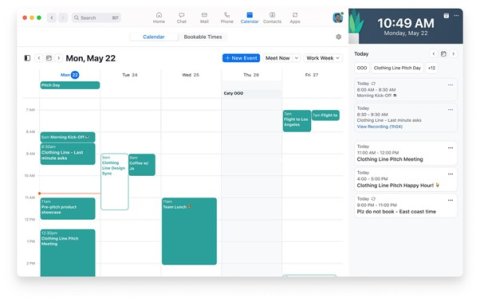
At their recent annual user conference Zoomtopia, Zoom announced the next step in their platform evolution, the beta of new productivity tools: Zoom Mail and Calendar Clients and Zoom Mail and Calendar Services.
These new products work together with the communication and collaboration offerings already available within Zoom Meetings, Phone, Whiteboard, and Team Chat. Now, teams can move quickly and seamlessly from email to a video meeting, elevate a chat message to a phone call, collaborate on projects, and early next year, they can share out whiteboards, all without ever leaving the Zoom app.
The Zoom Mail and Calendar Clients (beta) will let any Zoom user — free or paid — access their existing email accounts from popular third-party email services directly in the Zoom desktop app. A recent Harvard Business Review study found that employees spend almost four hours a week reorienting themselves after toggling between applications. By giving users the ability to access their email alongside other modalities, Zoom reduces this “toggle tax” and enables users to better focus on their work. With Zoom Calendar, employees can easily create and join meetings in their existing calendar right from the Zoom sidebar.
In addition to the Zoom Mail and Calendar Clients, Zoom also announced a new Zoom Mail Service (beta) and Calendar Service (beta). Zoom customers in the U.S. and Canada with Zoom One Pro or Zoom Standard Pro plans will also have the ability to set up an email account hosted by Zoom at no additional cost, through the new Zoom Mail Service. Customers with a Zoom One Business or higher plan will even have the ability to set up a custom domain.
Zoom Mail Service is designed for small-to-medium businesses without dedicated IT resources who also have a need for enhanced privacy in their business communications, such as law firms or any business needing to share private information within their team. Zoom Mail Service offers end-to-end encryption (E2EE) for emails sent directly between active Zoom Mail Service users and expiring emails with access-restricted links for external recipients.
Zoom Mail and Calendar features
At beta launch, Zoom Mail and Calendar will include:
Zoom Mail Client: The email experience in the Zoom app is designed to bring all communication into Zoom via popular email services, plus Meetings, Phone, Whiteboard, and Team Chat.
• Connect existing third-party email services to the Zoom app
• Copy an email message to a team chat or channel to continue collaboration
• Available on desktop at launch
Zoom Calendar Client: The calendar experience in the Zoom app, which connects scheduling workflows from popular calendar services to Zoom Meetings, Phone, and Team Chat.
• Connect existing third-party calendar services to the Zoom app
• Quickly see who has joined meetings right from the Zoom Calendar sidebar
• Schedule a Zoom Phone call or Zoom Meeting from Calendar
Zoom users can link their existing third-party email accounts to access them in Zoom today through the Zoom Mail Client and Calendar Client.
Zoom Mail Service: Zoom-hosted email designed for enhanced privacy.
• Seamless integration within the Zoom app
• End-to-end-encrypted email by default for messages sent directly between active Zoom Mail Service users
• 15 GB of email storage for Zoom Pro or Zoom United, 100 GB for Zoom One Business or higher
Zoom Calendar Service: Zoom-hosted calendar, allowing teams to schedule and follow up on meetings.
• Seamless integration within the Zoom app
• Appointment booking feature for invitees to select from available times
• A unified calendar experience for scheduling meetings, accessing recordings, and notes and attachments
Zoom customers with a Zoom One Business or higher license will soon be able to sign up for a Zoom-hosted domain with the Zoom Mail Service and Calendar Service.





