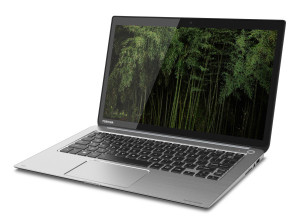 Toshiba’s engineers committed a few critical design mistakes that severely undermined their Ultrabook’s claim to luxury status. Thankfully Toshiba has made amends–mostly. The second-gen Kirabook is better, more powerful, and less expensive. But it remains a few features short of being a masterpiece.
Toshiba’s engineers committed a few critical design mistakes that severely undermined their Ultrabook’s claim to luxury status. Thankfully Toshiba has made amends–mostly. The second-gen Kirabook is better, more powerful, and less expensive. But it remains a few features short of being a masterpiece.
Like the original, this Kirabook is an absolutely beautiful computer, housed in an elegant magnesium-alloy chassis. Its Retina-like, 13.3-inch, 2560-by-1440-pixel touchscreen display – boasting a pixel density of 221 pixels per inch – remains its primary attraction.
The HDMI port on the old Kirabook was limited to delivering a maximum resolution of 1920 by 1080 pixels to an external display. The new Kirabook has an HDMI 1.4 port and can deliver 4K resolution (3840 by 2160 pixels) to an external display. But when I connected it to a 4K monitor (Sharp’s 32-inch PN-K321), I discovered that it’s limited to a refresh rate of either 29- or 30Hz at this resolution. That’s a limitation of HDMI 1.4 that’s not present in HDMI 2.0 – or in DisplayPort 1.2, for that matter.
That low refresh won’t be too much of an issue when you’re watching movies (although 24Hz would be a better match for films converted to video), and you’ll never play games at that resolution with the Kirabook’s integrated graphics. But your eyes will soon fall out of your head if you spend much time trying to be productive in that environment.
The Kirabook’s keycaps are about the same size as those on the Lenovo ThinkPad X1 Carbon I’ve been using for the past year, but they’re shaped more squarely, their surfaces are flatter, and they have slightly shorter travel. These attributes made them feel smaller under my fingers than they actually are. I do like the keyboard’s backlight, which illuminates the letters on the keycaps and not just the borders of the keys.
The balance of the new Kirabook’s feature set matches that of its predecessor: Three USB 3.0 ports, a microSD card reader, Corning Concore glass over its display, and no hard-wired ethernet port. This time, however, Toshiba provides a state-of-the-art 802.11ac Wi-Fi adapter (specifically, an Intel Dual Band Wireless-N 7260 2×2 AC Plus Bluetooth), which is a big boost from 802.11n. Its chassis feels the same, too – including its none-too-rigid lid – and it weighs the same 2.97 pounds.
The model reviewed here is powered by an Intel Core i7-4500U, 8GB of DDR3/1600 memory, and a 256GB SSD. Given those components, I was more than a little surprised by its low Notebook WorldBench score of 40. After all, Dell’s XPS 13 and Lenovo’s Yoga 2 Pro both have the lesser Core i5-4200U, and they scored 69 and 62 respectively.
As it turns out, the eval unit arrived set to use an “eco” power plan (with the description “saves energy using the settings recommended by Toshiba”) that renders the display very dim, even when the unit is plugged in. Our policy is to benchmark machines they arrive from the vendor, but this “eco” power severely depressed its Worldbench score. When I queried Toshiba about this setting and what it did, I was told that the Kirabook should have arrived set to use Microsoft’s “Balanced” power plan. When we changed the Kirabook’s power settings to that setting and retested it, its WorldBench score jumped to an impressive 77. Since that’s the way it should have arrived from Toshiba, my review score is based on that performance.
The Kirabook’s battery lasted a very respectable 5 hours and 46 minutes – over 30 minutes longer than the Yoga 2 Pro (which has a higher-resolution display), but about the same as the XPS 13 (which has a lower-res display). We did not retest the battery using the “balanced” setting, but it’s safe to assume it wouldn’t last as long. If I bought this machine, I definitely would not use it in “eco” mode -you just give up too much.
The Kirabook is an impressive notebook, but it’s also very expensive. Lenovo’s Yoga 2 Pro and HP’s Spectre 13t are its closest competitors. The Yoga 2 Pro, with the same CPU and memory but an even higher-resolution display (3200 by 1800 pixels) and more storage (a 512GB SSD), goes for $1599. The Spectre 13t, with the same processor and same-resolution display, costs $1505. But neither Lenovo nor HP matches Toshiba’s white-glove service: 24/7 telephone support from U.S.-based technicians (with call pick-up within 45 seconds), setup assistance, annual tune-ups, and paid shipping both ways for repairs under warranty.
If you crave that kind of luxury treatment, the Kirabook earns its price premium. But I still don’t count it among the best values on the laptop market today.





