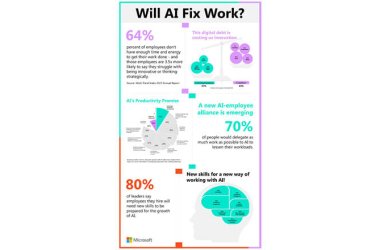This isn’t the first year that tablets are a hot gift item, but it is the first holiday season that enough serious contenders make the buying decision tougher. Following my reasons you should consider the Microsoft Surface with Windows RT over the Apple iPad, here are features and benefits that give the iPad an advantage over the Surface with Windows RT.
1. Heft
I started off calling this one “Size” or “Weight”, but the reality is that in terms of the actual specifications, the iPad and Surface RT are identical in thickness at 0.37 inches each, and the difference in weight seems negligible. The iPad weighs 1.44 pounds compared to 1.5 pounds for the Surface RT. There is no cellular Surface RT option, but the 4G iPad weighs slightly more than its Wi-Fi only sibling at 1.46 pounds.
The mileage varies, though, once you get them out of the box. For starters, the overall weight and thickness are affected by your choice of case. There seems to be something intangible, though, that makes the iPad feel thinner and lighter when you’re holding it. Part of this is related to how the iPad’s curved edges compare with the thicker, more angular sides of the Surface RT. Then there’s the distribution of weight; although the tablets weigh virtually the same, the iPad is shorter and wider. When held in one hand in portrait mode, the Surface RT feels heavier than Apple’s tablet.
2. 4G / LTE
The Apple iPad is available with 4G / LTE wireless capabilities. Granted, you have to pay an additional $129 for the cellular connectivity, but if you need to use your tablet away from a Wi-Fi network, the Surface RT won’t do the trick.
Microsoft hasn’t ruled out introducing 4G or cellular in the future. For now, though, connecting to the Web, email, or other online resources from a Surface RT when no wireless network is available requires the use of a mobile hotspot (or a smartphone or tablet used as a mobile hotspot), while the 4G iPad simply connects from virtually anywhere by itself.
3. VPN
This may not be very important to many consumers, but the limitations of the VPN connectivity on the Surface RT break the deal if you need a tablet for business.
Windows RT does have rudimentary VPN capabilities built-in. However, the default Windows RT VPN cannot connect with popular, more secure VPN platforms like Cisco AnyConnect. Cisco claims that Microsoft hasn’t provided the APIs necessary to develop an AnyConnect client app for Windows RT, and Microsoft has stated in forums that it is aware of the issue and working on a solution.
It is possible for the IT admin to configure Cisco AnyConnect in such a way that Windows RT can connect, but it requires weakening security in ways that negate the point of using AnyConnect in the first place. For now, though, the simple fact is that Cisco does have an AnyConnect app available for the iPad (as well as the iPhone, and Android tablets and smartphones), but there isn’t one for the Surface RT.
4. Camera
Yes, it looks ridiculous when someone holds up a full-size tablet to take a picture or capture video. But if you’re going to do it, you want to do it with an iPad instead of a Surface RT.
The front-facing cameras on the two tablets are very similar. However, the rear camera of the Surface RT pales in comparison to the iPad’s. The iPad sports a 5 megapixel camera capable of recording 1080p video, while the Surface RT has a one megapixel camera that records 720p video.
One area where the Surface RT may be better is the placement of the front camera. The front camera is in the centre of the tablet when used in landscape mode, which makes it ideal for Skype, Lync, or other video conferencing tools. The front camera on the iPad is in the centre in portrait mode, but if you use the tablet in landscape mode it’s off to the side so everything is skewed and off-centre.
5. Apps
It should not come as a shock to anyone that there are more iOS apps than there are Windows RT apps; Apple had a few years of a head start. I’m not faulting Microsoft for not having hundreds of thousands of apps already for Windows RT, but the disparity of apps is a reality that businesses and consumers must weigh when choosing a tablet.
Many of the premier mobile apps are already available for Windows RT: Kindle, Netflix, Evernote, Box, Skype, and Angry Birds to name a few. However, there are also some glaring omissions—namely Facebook and Twitter.
In a way, the integration of Facebook and Twitter into the core capabilities of the OS raises the bar over the traditional siloed app approach. It unifies social media into the mainstream communications so you don’t have to treat each service as an island. However, the Facebook and Twitter capabilities of Windows RT itself are extremely limited, and miss out on many of the functionalities available in the equivalent iPad apps.
It will be a long time, if ever, before Microsoft can catch up to Apple in terms of the sheer volume of apps available. Quality is more important than quantity, but right now Microsoft is a little low on both.
To be honest, there are a couple other small advantages the iPad has over the Surface RT. I did not conduct any sort of scientific analysis, but the battery life of the iPad seems better. I didn’t have any issue with the Surface RT battery, or getting through the day without recharging, but I did feel like it drained faster and required more charging in general.
The other plus in the iPad column is the display. This is another area where I don’t have any significant complaint about the display on the Surface RT–it is bright and vibrant, and the text is relatively crisp thanks to Microsoft’s use of ClearType technology. But, pixel for pixel it is simply no comparison to the Retina display of the iPad.
In the end, though, both are great tablets. The base Surface RT offers 32GB of storage capacity–twice that of the entry-level 16GB iPad–for the same $500. But, Microsoft has engineered the Surface RT to be paired with the Touch Cover, and the combo will set you back $600 (or $620 if you want a Touch Cover in a colour other than black). Of course, as noted above, if you want the benefit of 4G wireless connectivity the iPad starts at $630.